Understanding Google Consent Mode parameters: How data collection for analytics and advertising is permitted.
When you first visit any website, you’ll see the cookie banner, something like the one in the screenshot below::
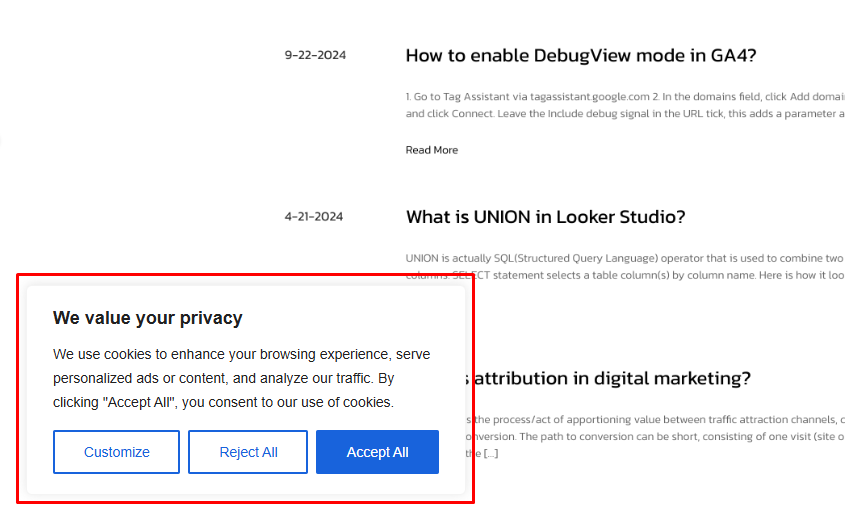
These banners may look different depending on the website..
On the other hand, there are cookie records in every browser, including yours. See the screenshot below:
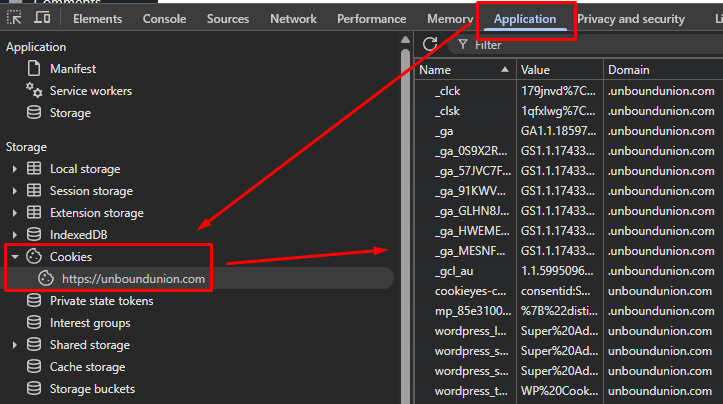
The cookies are placed by the website that you visited.
These cookies will only be placed if you consent to it using the cookie banner.
The cookie banner informs the user about the use of cookies on the site and obtains their consent to collect data for analytics, advertising, and improving the user experience.
The banner usually collects the user’s consent for the four main parameters described below.
The analytics_storage parameter.
The first parameter is analytics_storage, it accepts two possible values: “granted” or “denied”. It tells whether a website visitor gives permission to the website owner to set the cookies related to analytics or not.
The information that is usually collected is the device category, country, city, operating system, screen resolution, browser language, date of the visit, the source from which the visit was made, the page through which the user visited the website, etc.
In mobile apps, this parameter answers the question whether the user consents to the collection of the App Instance ID for analytics purposes.
The ad_storage parameter.
The second parameter, ad_storage, collects the user’s permission to use the cookies related to advertising. In the mobile apps, this parameter controls whether Device IDs can be collected and read.
It is worth noting that even if a user denies using these cookies for advertising purposes, it doesn’t mean that they won’t see the ads anymore. They will have the same amount of ads as before, but those ads will be irrelevant to their interests.
To make ads more relevant and improve the user experience, Google added two new parameters, ad_user_data and ad_personalisation.
The ad_user_data parameter.
The ad_user_data parameter is responsible for whether user data, such as information collected from submitted website forms, can be sent to Google for use in advertising purposes.
Note that the laws, such as GDPR (General Data Protection Regulation) or CCPA (California Consumer Privacy Act), and others, prohibit collecting the information in a form that makes it possible to easily identify the user.
Therefore, even if the user consents to use its data, that data will be hashed before being sent to any analytics platform on the market.
The ad_personalization parameter.
The ad_personalization parameter controls whether user data can be used for personalized advertising (e.g., remarketing).
For example, an e-commerce website owner can collect the device categories of the visitors that made the most purchases, put those users in one audience segment, and show the ads only to that segment of users.
There is nothing bad in granting access to website owners, and there is nothing bad in denying.
The user decides whether they want to improve their experience and see relevant ads or not.
The nuance is that it’s just related to third-party tools that help website owners advertise and analyze the data. It’s not related to the situation when the user submitted the form or placed the order. The owner will be able to see user information anyway. But it’s another topic.
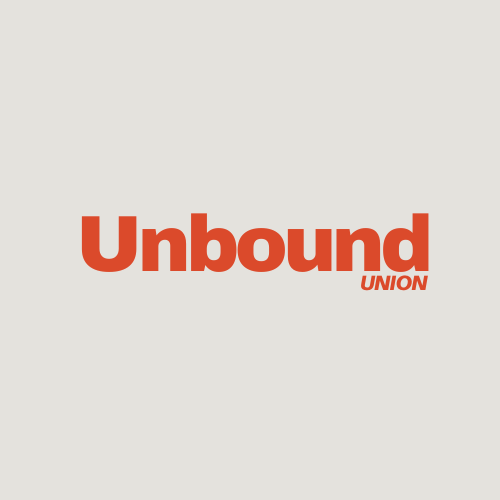
Leave a Reply